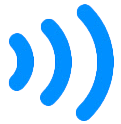How to use Volume Master Extension to boost your computer’s audio quality?
Have you ever found yourself struggling to hear the audio from your computer clearly? With the Volume Master Extension, you can easily boost your computer’s audio quality to enjoy a better listening experience. This step-by-step guide will walk you through the process of installing and using the Volume Master Extension to enhance the sound output from your computer. Whether you’re watching movies, listening to music, or video conferencing, this extension will improve your audio experience exponentially. Say goodbye to straining to hear and hello to crisp, clear sound with the Volume Master Extension.
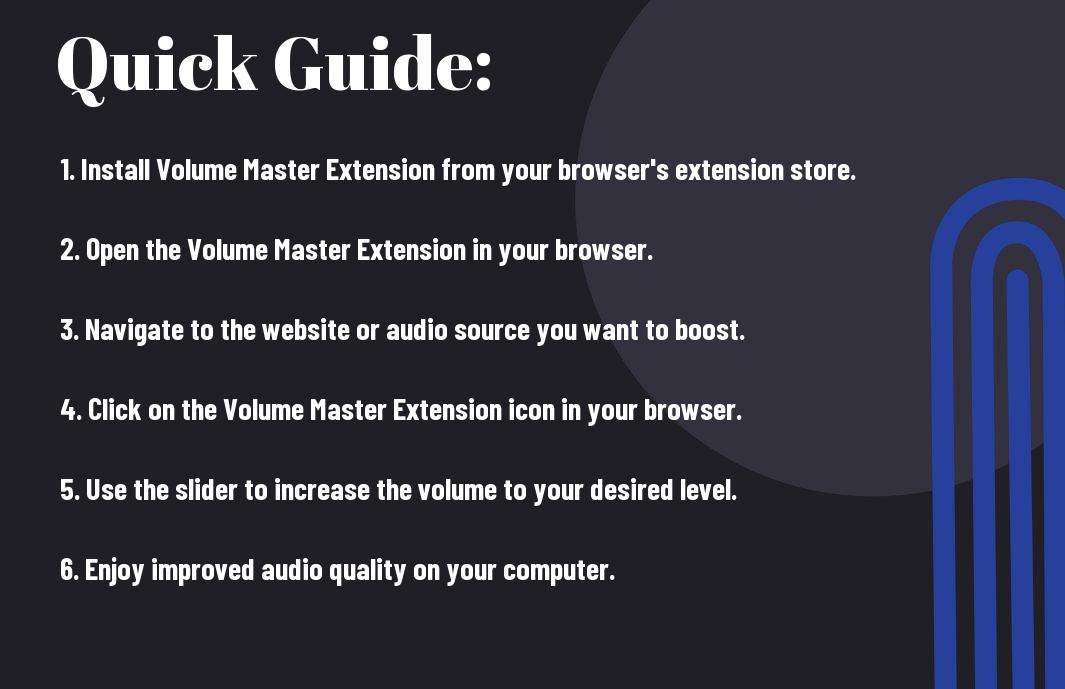
Understanding Volume Master
Assuming you are familiar with the Volume Master Extension, it is important to understand how it works to enhance your computer’s audio quality. Volume Master is a browser extension that allows you to boost the volume of audio and video content beyond the system’s default maximum. It also offers various audio enhancement features to improve the overall audio experience on your device.
Types of Audio Enhancements Available
When using Volume Master, you have access to various audio enhancements to improve the quality of sound on your computer. Some of the key enhancements include volume boost, equalizer adjustments, noise reduction, surround sound simulation, and bass enhancement. The volume boost feature allows you to increase the volume of audio or video beyond the maximum level set by your system. The equalizer adjustments enable you to fine-tune the sound frequencies to your preference, while the noise reduction feature helps eliminate background noise for a clearer audio experience. Additionally, the surround sound simulation and bass enhancement features add depth and richness to the audio. The availability of these enhancements can significantly improve the audio quality on your device.
- Volume boost
- Equalizer adjustments
- Noise reduction
- Surround sound simulation
- Bass enhancement
Factors Affecting Audio Quality
When it comes to audio quality on your computer, there are several factors that can significantly impact the overall listening experience. Hardware capabilities, audio file format, bitrate, speaker or headphone quality, and environmental factors all play a role in determining the quality of sound you hear. Any limitations in these areas can result in diminished audio quality, affecting your overall listening experience. It’s important to consider these factors when seeking to optimize your computer’s audio quality.
A Step-by-Step Guide to Using Volume Master
While using the Volume Master extension, it is crucial to understand the step-by-step process to maximize its benefits. Here’s a breakdown of the essential steps to ensure smooth navigation and use of this extension:
| Step 1: Installing Volume Master | Step 2: Configuring Audio Settings |
| Install Volume Master from the Chrome Web Store | Adjust volume levels for individual tabs |
| Enable the extension in the browser toolbar | Set default volume levels |
| Manage multiple tabs with ease |
Installation Process
When installing Volume Master, ensure that you download it directly from the Chrome Web Store to avoid any potential security risks related to third-party sources. Once downloaded, enable the extension in your browser toolbar to begin using it. This straightforward installation process ensures that you can seamlessly access the features of Volume Master without any complications.
Configuring Audio Settings
After installing Volume Master, you can easily configure the audio settings to suit your preferences. This includes the ability to adjust volume levels for individual tabs, set default volume levels, and manage multiple tabs with ease. By customizing these settings, you can optimize your audio experience and ensure that you have full control over the sound output on your computer.
Tips for Maximizing Audio Performance
Your computer’s audio performance can be greatly enhanced by following these tips:
- Ensure that Volume Master Extension is properly configured and updated to the latest version.
- Optimize your sound settings on both the extension and your computer for the best audio output.
- Use high-quality audio files to fully experience the potential of the extension.
- Regularly check for any system updates that may affect the extension’s performance.
Recognizing these important factors will help you achieve the best audio quality on your computer.
Optimal Usage of Volume Master Features
When using the Volume Master Extension, it’s important to familiarize yourself with all the available features such as volume boost, equalizer settings, and audio enhancements. Understanding how to effectively utilize these features will allow you to customize your audio experience according to your preferences, ensuring optimal sound quality at all times.
Troubleshooting Common Audio Issues
If you encounter common audio issues while using the Volume Master Extension, such as distortion, low volume, or audio lag, there are simple troubleshooting steps you can take to resolve them. Check your audio settings, restart the extension, and ensure that all connections and cables are secure. If the issues persist, reach out to customer support for assistance.

Pros and Cons of Volume Master Extension
Now, let’s take a closer look at the pros and cons of using the Volume Master Extension on your computer. It’s essential to understand both the benefits and limitations of this tool to determine if it’s the right choice for you. Below is a breakdown of the advantages and disadvantages in a clear and concise manner.
| Pros | Cons |
| You can boost your computer’s audio volume beyond its default maximum level, allowing you to enjoy louder and more immersive sound. | The use of the extension may result in distortion or reduced audio quality if the volume is pushed too high. |
| Volume Master provides easy access to volume controls, making it convenient to adjust the sound output without navigating through multiple settings. | Continuous use of high volume levels can potentially damage your computer’s speakers over time. |
| This extension is compatible with various media players and streaming platforms, giving you the flexibility to enhance audio across different applications. | Excessive use of the extension may lead to hearing damage, especially if you frequently listen at high volume levels. |
Advantages of Using Volume Master
Using Volume Master Extension can significantly improve your audio experience. By allowing you to boost your computer’s audio volume beyond its default maximum level, you can enjoy louder and more immersive sound while watching movies, listening to music, or gaming. This easy access to volume controls makes it convenient to adjust the sound output without navigating through multiple settings, providing a seamless user experience.
Limitations and Considerations
While Volume Master Extension offers the benefit of increasing audio volume, it’s important to consider the potential limitations. Continuous use of the extension at high volume levels may result in distortion or reduced audio quality, and it can also lead to potential damage to your computer’s speakers over time. Additionally, excessive use of high volume levels may pose a risk of hearing damage, highlighting the importance of using this tool responsibly and being mindful of sound levels.
To wrap up
By utilizing the Volume Master Extension, you can significantly enhance the audio quality of your computer. This straightforward and user-friendly tool allows you to boost the volume beyond the limits set by your system, resulting in clearer and more immersive sound. Whether you’re watching a movie, listening to music, or video conferencing, the extension provides an easy solution to amplify your audio experience. With just a few simple steps, you can take control of your computer’s sound and enjoy a richer, more powerful listening experience. So, why settle for mediocre audio when you can easily elevate it to new heights with the Volume Master Extension?
FAQ
Q: What is the Volume Master Extension?
A: The Volume Master Extension is a browser extension that allows you to boost your computer’s audio quality by increasing the volume beyond the system’s default limits. It is compatible with popular web browsers such as Google Chrome and Mozilla Firefox.
Q: How do I use the Volume Master Extension?
A: To use the Volume Master Extension, simply install it through your web browser’s extension store. Once installed, you can adjust the volume of any audio or video content playing in your browser by clicking on the extension’s icon and using the slider to increase the volume to your desired level.
Q: Are there any limitations to using the Volume Master Extension?
A: While the Volume Master Extension is a powerful tool for boosting audio quality, it is important to use it responsibly and be mindful of potential audio distortion at extremely high volume levels. Additionally, it is always recommended to use quality headphones or speakers to fully appreciate the enhanced audio experience provided by the extension.